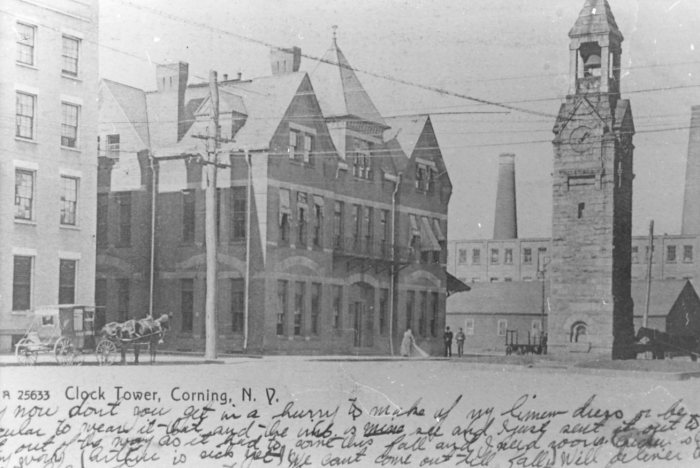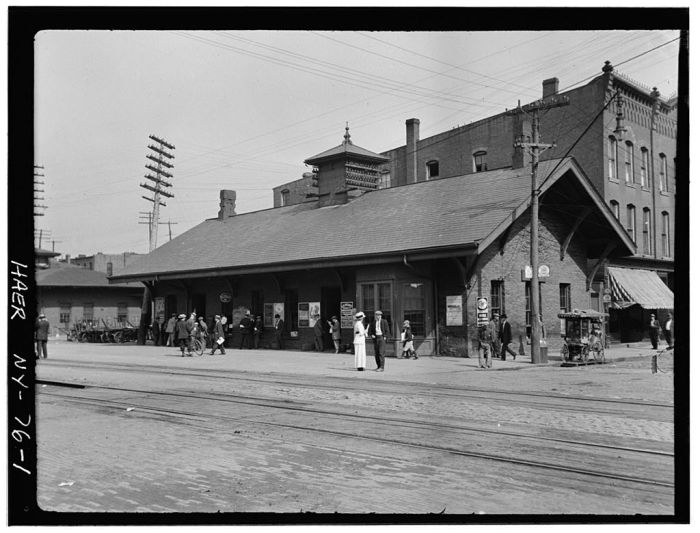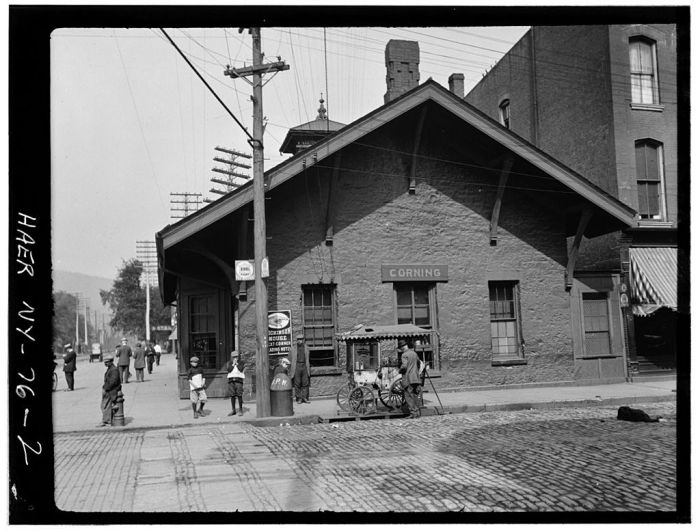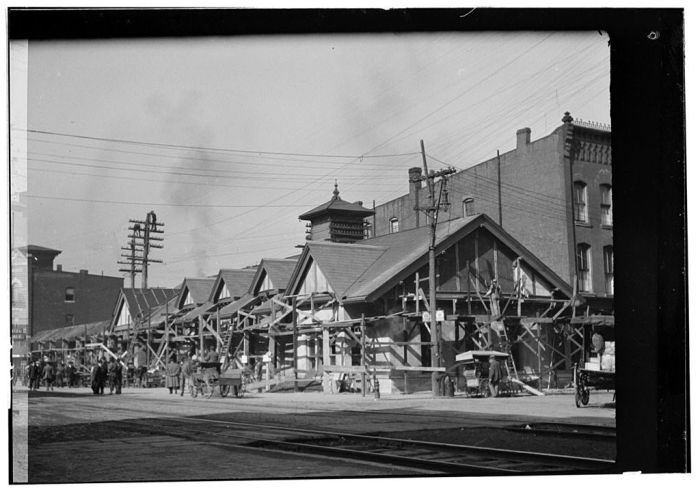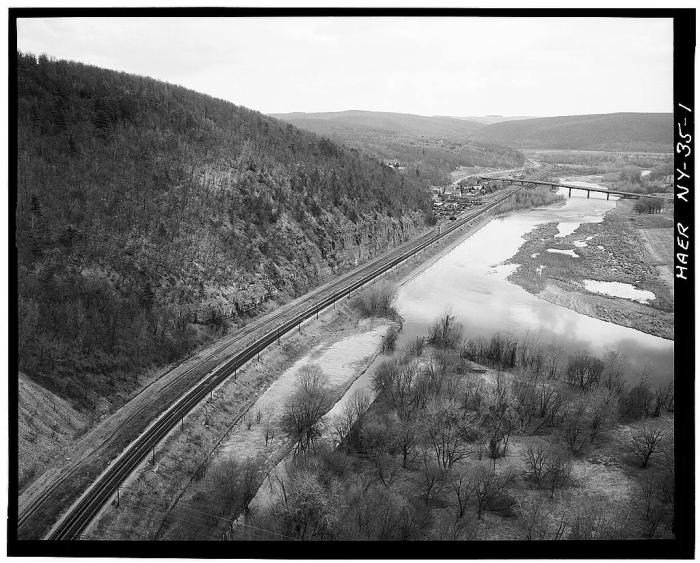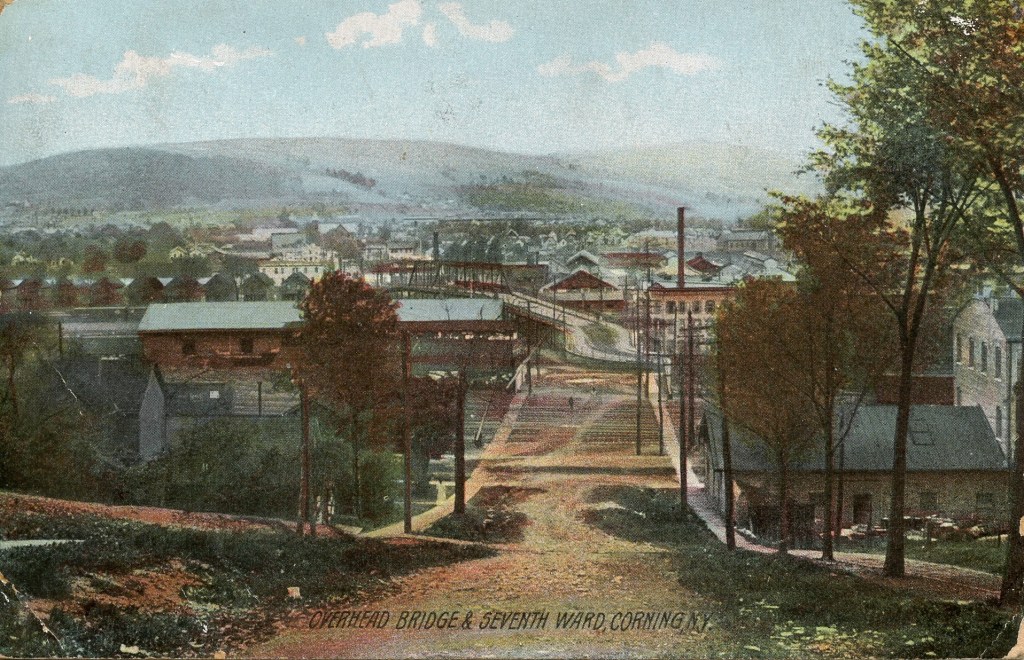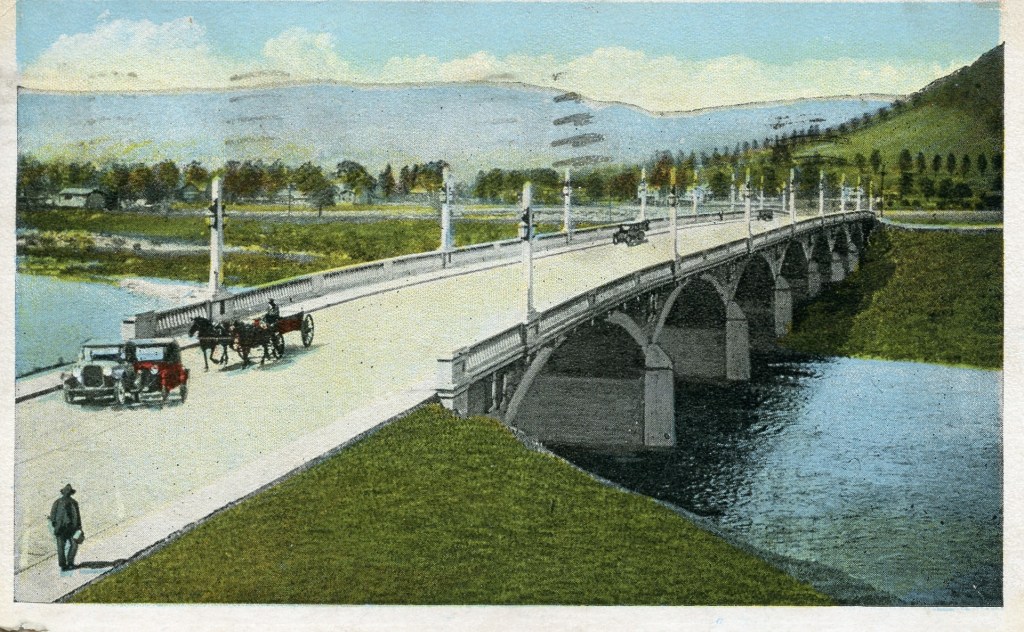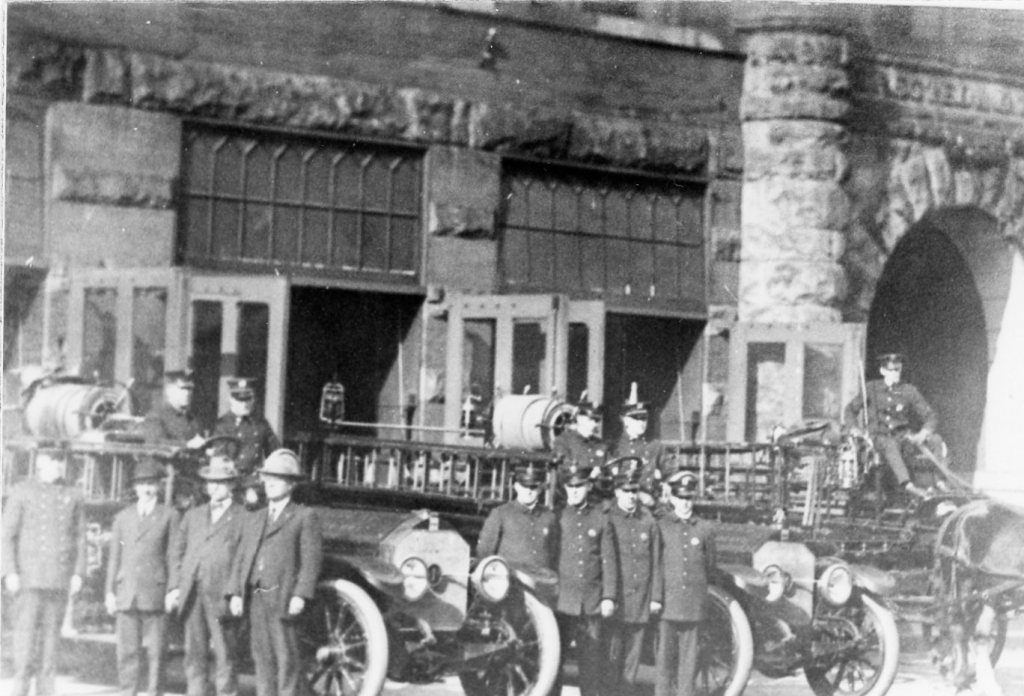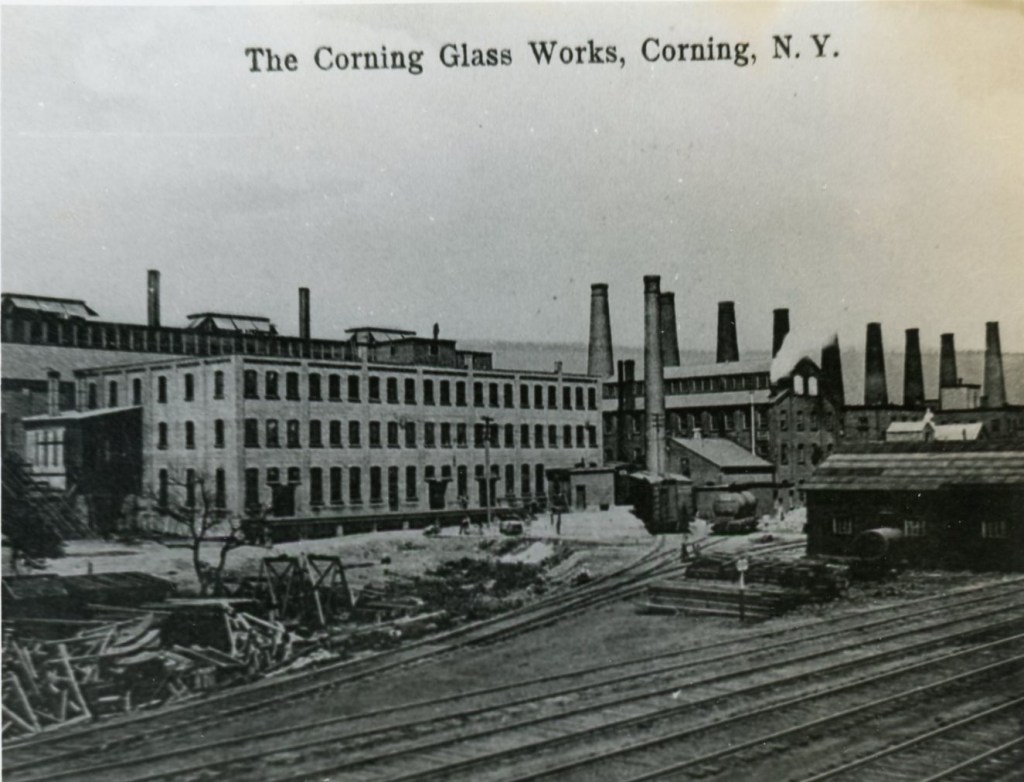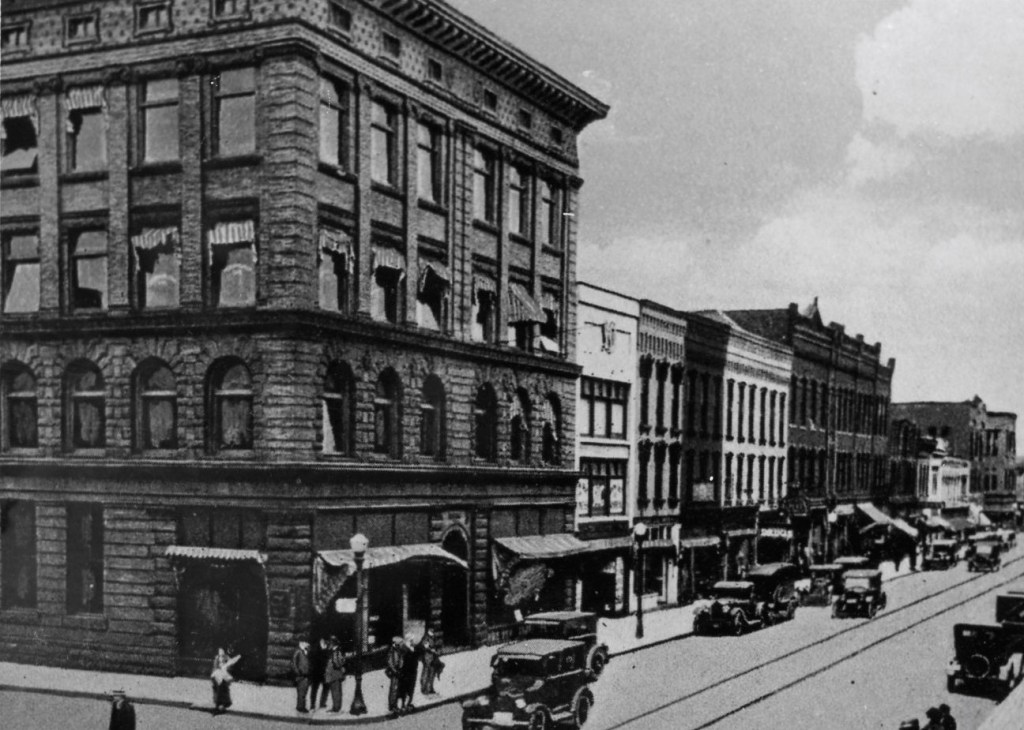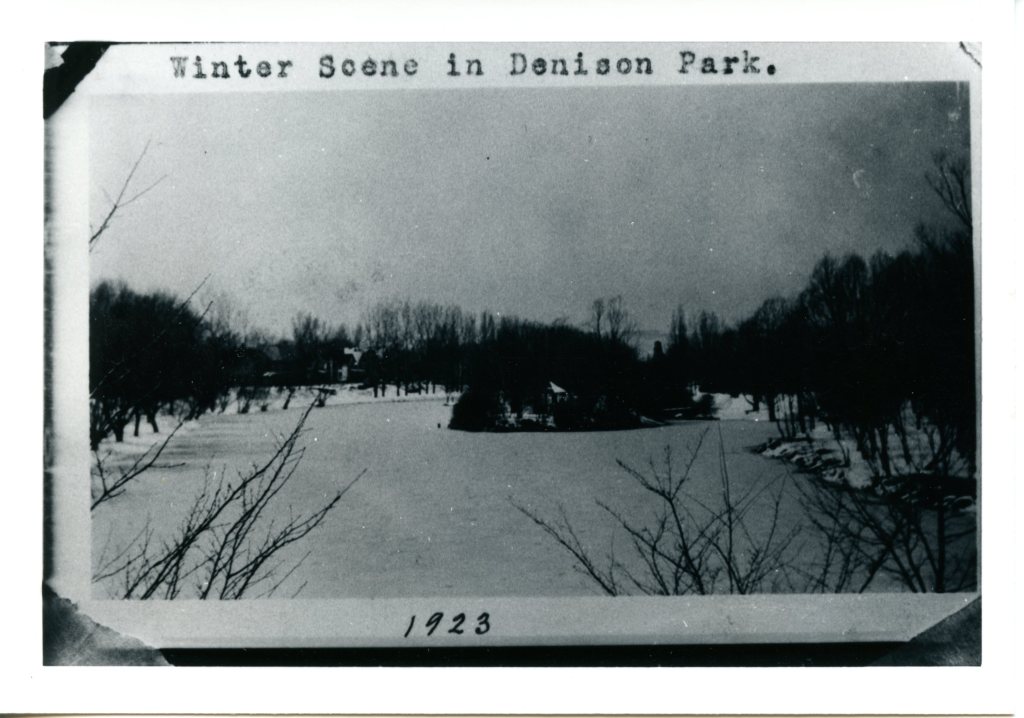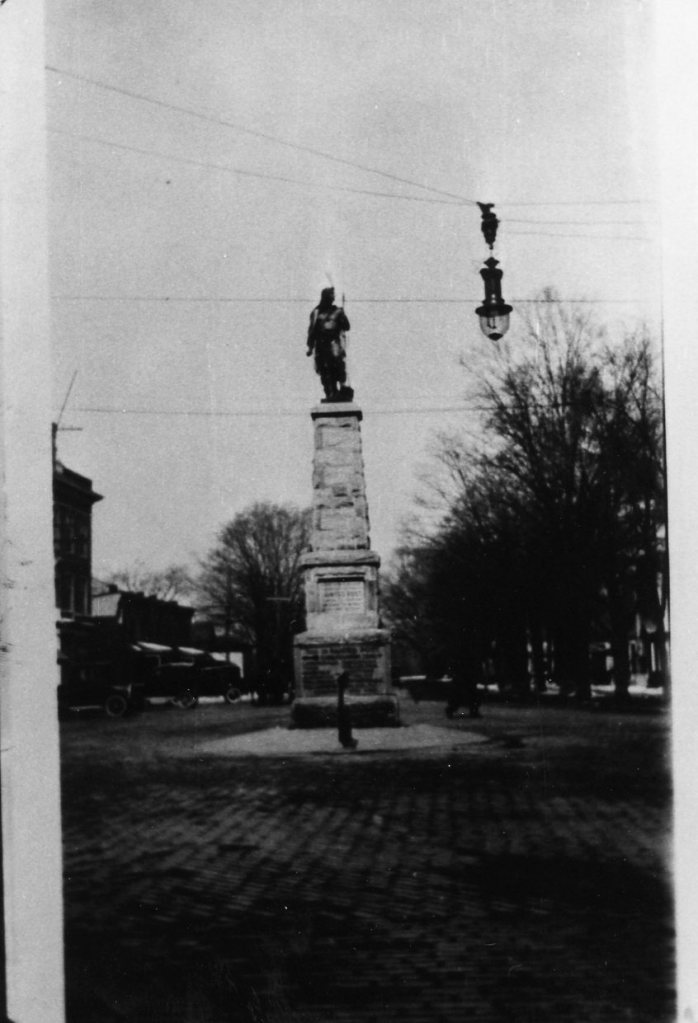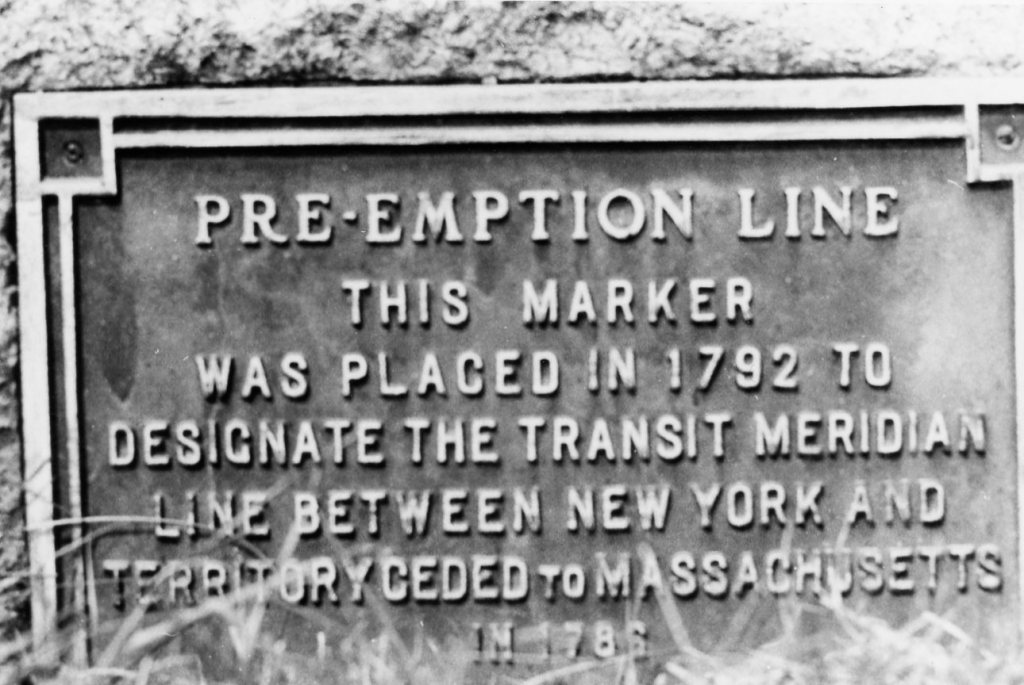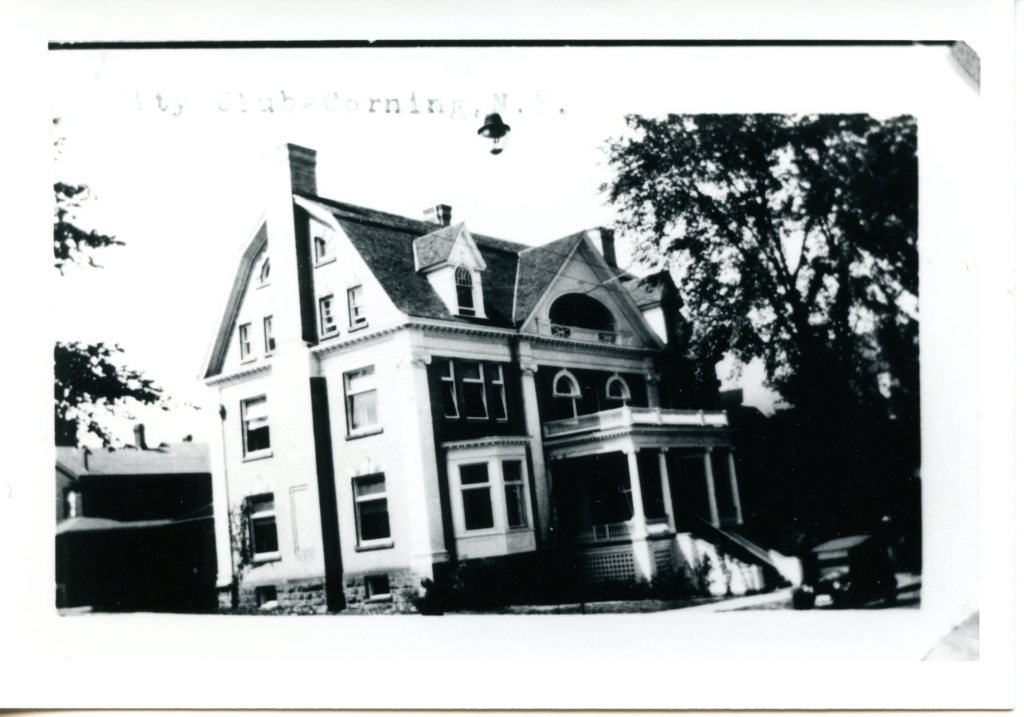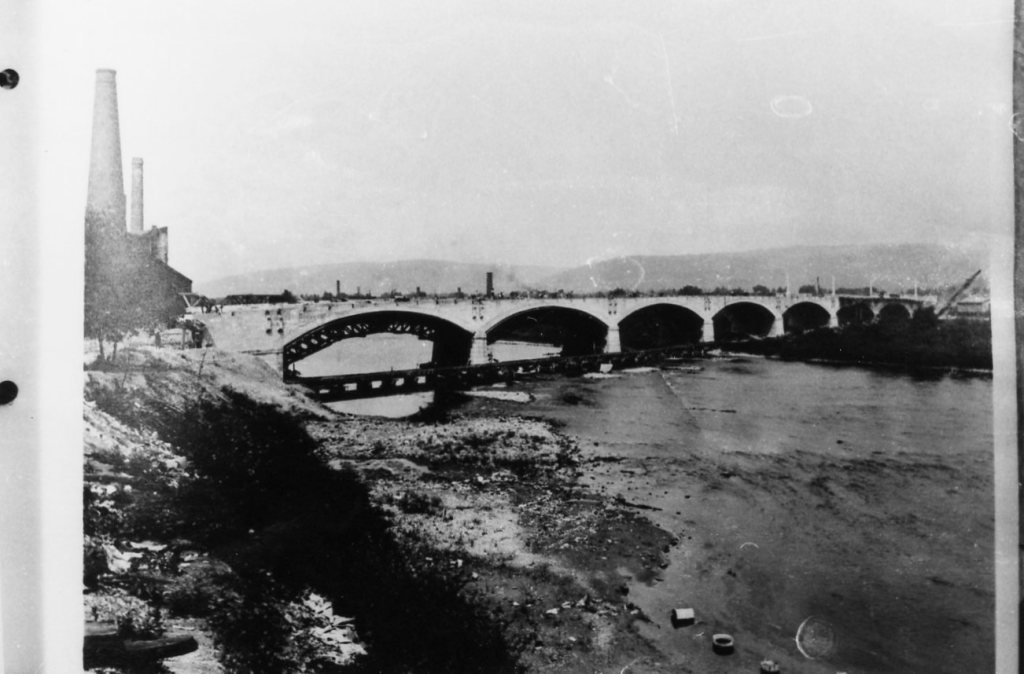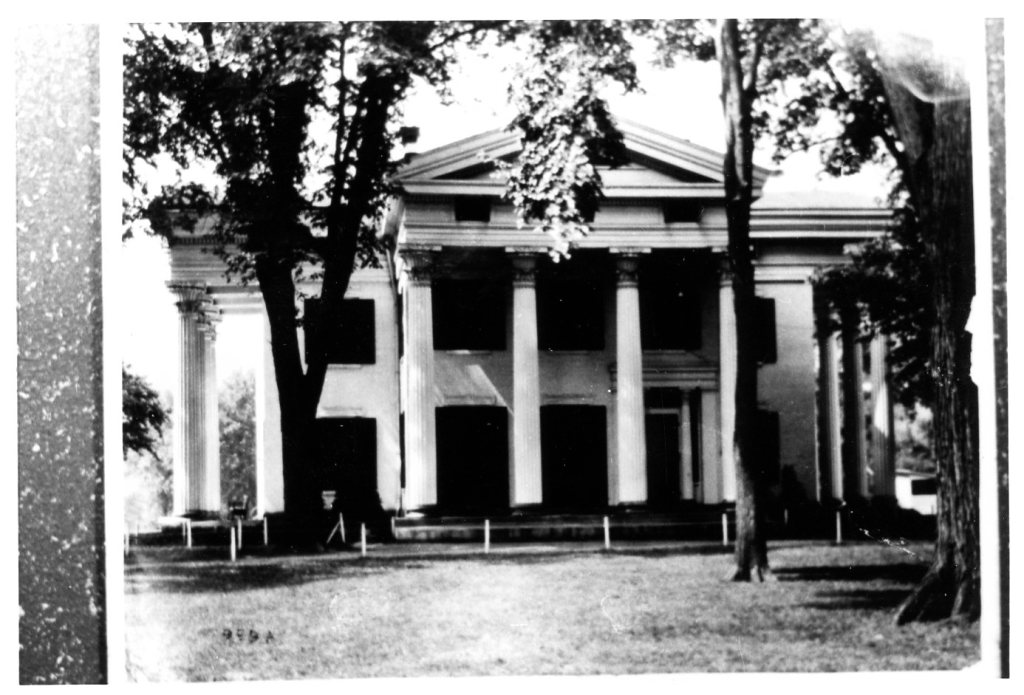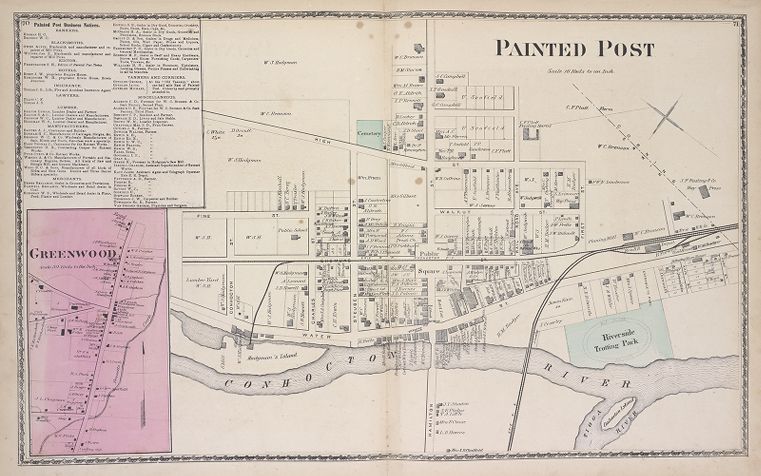Our Local History Discussion Group met at the library on Thursday, January 15 and had a fun general conversation about local history including a few topics that were discussed in more depth and they are:
First up, the library’s Local History Discussion group meets on the third Thursday of the month from 3:00 – 4:00 p.m.
The February 2026 Local History Discussion group gathering will be on Thursday, February 19, 2026.
And onto the General discussion topics (from our January gathering)
1. The purpose of this group: The purpose of the Local History Discussion Group is to talk about local history! With a side order, that is only if anyone is interested (no pressure); if anyone is interested he or she can research and put on a local history program at the library; or suggest one the staff can put on.
2. The next local history display, named Notable Locals, volume 3, is almost ready to go up. The display will have a complimentary newsletter that patrons can take and read, digitally, or via a print copy.
Our third batch of Notable Locals, celebrates some of the remarkable people, places, and organizations that helped shape the character and legacy of the Corning region; includes renaissance sportsman, coach, youth mentor, and historian John Driggins, whose lifelong dedication to athletics, community and local history has influenced generations. Also featured is Crystal Eastman, a nationally significant suffragette, reformer and legal scholar with local roots, and Rose Backus Ecker, founder of the Corning Clionian Circle and a driving force in the city’s civic and cultural life.
The list also includes transformative institutions. The Erie Canal stands out as a feat of engineering that created a water highway between Albany and Buffalo, forever altering New York’s economic and social landscape. Industrial history & innovation is represented by Amory Houghton Sr. (1813–1882), whose decision to relocate the Brooklyn Flint Glass Works to Corning laid the foundation for what would later become Corning Glass Works, one of the city’s defining enterprises.
Military service and postwar entrepreneurship are embodied by Captain Charles Rubright, who fought in numerous Civil War battles, endured captivity at Andersonville, and later returned to help build the local economy by founding the Corning Brick & Terra Cotta Works. The region’s deeper history is represented by the Seneca People (Onöndowa’ga’), Keepers of the Western Door of the Haudenosaunee Confederacy, whose traditional lands encompassed much of the Genesee River Valley.
And rounding out the group is Colonel Henry Tuthill, a Civil War officer who commanded the Elmira Prison Camp—often referred to as “Hellmira,” later serving as commander of President Abraham Lincoln’s honor guard as he lay in state; and after the war became a renowned architect. Together, these Notable Locals offer a powerful reminder of the many threads—civic, industrial, military, and Indigenous—that weave together the story of our region.
3. The history of public libraries in Corning: The first public library in Corning, was a subscription library that was, according to the book, A History of the public libraries served by the Southern Tier Library System, was organized on February 25, 1873; more research should be done & compiling a history of the public libraries in Corning was agreed to be a good idea.
Please feel free to drop by one of our monthly local history gatherings, or if you prefer, comment and share information by replying to this post.
Have a great day,
Linda Reimer
Southeast Steuben County Library